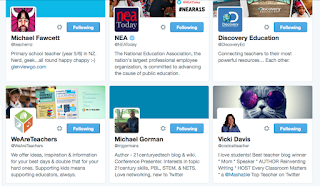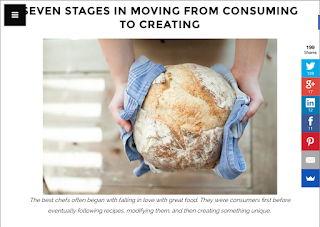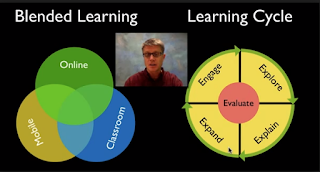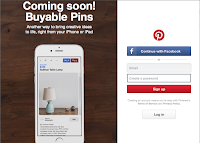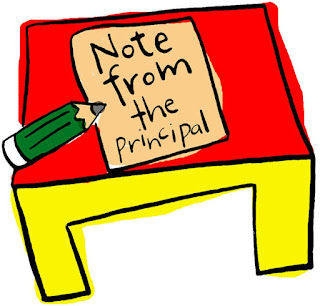Alex Jacob's EDM310 Blog
Wednesday, January 20, 2016
Tuesday, July 14, 2015
C4Ta#4
C4Ta#4 Post 1

Summary of Post #1: In Vicki Davis' Edutopia blog post, she writes 17 helpful tips for using a 3D printer. She writes them out to save time for others, while she figured it out the hard way with her own 3D printer named Bob Marley. The list goes as:
1. Find a video about loading the filament properly. Written instructions were a no go.
2. Make sure the feeder tube is long enough. If the white tube that takes the filament from the spool in the back to the nozzle is too short, it will pull the nozzle off and stop the print job.
3. Call the manufacturer if you need help. Don't wait. New problems arise all the time with these printers, the sooner you call, the better.
4. Keep fingers away from the inside of the printer. It is hot! Do not touch. Wait until it cools off, and then try to scrape away with a scraper instead of your bare hands.
5. A curiosity cabinet keeps hands and fingers away from the printer. Kids are curious, so keep a basket in plain view for easy access to share.
6. Play with resolution. There are three kinds of quality settings on 3D printers.
8. Order Filament in a variety of colors. Print one color at a time and then change the spool to a different color.
9. Combine the smaller parts of a print job. Have students combine the smaller items into one print job.
10. Organize your printing. You ultimately have four big decisions to organizing.
12. Let students work in teams. Even though they want to individually take things home, 3D printers take a while. So it's easier to print in teams of 3 or 4.
13. Start with pre made items. Students chose items with moving parts on Thingiverse. Then, they took smaller parts and combined them. If too big, it can be downsized and they will do some math along with it.
14. Use boxes to keep work organized. Have labeled boxes so work doesn't "walk away."
15. Let students use software that is comfortable for them. Let students compare and find one that is easier for them to use, personally. Most 3D printers can import any .STL file.
16. Plan longer-term projects. Students must learn to take turns.
17. Learn together! 3D printers are still new, so learn it together.
C4Ta#4 Comment
Comment #1 on Post 1: Hi Vicki! Although I am not a teacher yet, or have any experience with 3D printers, I really enjoyed reading about them in your post. When I become a teacher and I start working with 3D printers, I will be sure to look back at this post to get me through, step-by-step. Thank you!
C4Ta#4 Post 2
Summary made on Post #2: In Vicki Davis' post on Cool Cat Teacher, she writes on "How Iron Chef Lessons Make Cooperative Learning Awesome." Specifically, Jon Corippo shares his remix of jigsaw cooperative learning methods with Vicki. Vicki shares his important takeaways for listeners:

Summary of Post #1: In Vicki Davis' Edutopia blog post, she writes 17 helpful tips for using a 3D printer. She writes them out to save time for others, while she figured it out the hard way with her own 3D printer named Bob Marley. The list goes as:
1. Find a video about loading the filament properly. Written instructions were a no go.
2. Make sure the feeder tube is long enough. If the white tube that takes the filament from the spool in the back to the nozzle is too short, it will pull the nozzle off and stop the print job.
3. Call the manufacturer if you need help. Don't wait. New problems arise all the time with these printers, the sooner you call, the better.
4. Keep fingers away from the inside of the printer. It is hot! Do not touch. Wait until it cools off, and then try to scrape away with a scraper instead of your bare hands.
5. A curiosity cabinet keeps hands and fingers away from the printer. Kids are curious, so keep a basket in plain view for easy access to share.
6. Play with resolution. There are three kinds of quality settings on 3D printers.
- Layer Resolution
- Fill Density
- Wall Thickness
8. Order Filament in a variety of colors. Print one color at a time and then change the spool to a different color.
9. Combine the smaller parts of a print job. Have students combine the smaller items into one print job.
10. Organize your printing. You ultimately have four big decisions to organizing.
- How will students submit their work?
- How will you approve work or give feedback?
- How will students revise work?
- How will you organize your print jobs effectively
12. Let students work in teams. Even though they want to individually take things home, 3D printers take a while. So it's easier to print in teams of 3 or 4.
13. Start with pre made items. Students chose items with moving parts on Thingiverse. Then, they took smaller parts and combined them. If too big, it can be downsized and they will do some math along with it.
14. Use boxes to keep work organized. Have labeled boxes so work doesn't "walk away."
15. Let students use software that is comfortable for them. Let students compare and find one that is easier for them to use, personally. Most 3D printers can import any .STL file.
16. Plan longer-term projects. Students must learn to take turns.
17. Learn together! 3D printers are still new, so learn it together.
C4Ta#4 Comment
Comment #1 on Post 1: Hi Vicki! Although I am not a teacher yet, or have any experience with 3D printers, I really enjoyed reading about them in your post. When I become a teacher and I start working with 3D printers, I will be sure to look back at this post to get me through, step-by-step. Thank you!
C4Ta#4 Post 2
Summary made on Post #2: In Vicki Davis' post on Cool Cat Teacher, she writes on "How Iron Chef Lessons Make Cooperative Learning Awesome." Specifically, Jon Corippo shares his remix of jigsaw cooperative learning methods with Vicki. Vicki shares his important takeaways for listeners:
- First, Jon opens with methods that bore students, that many teachers often use.
- Jon critiqued the traditional jigsaw puzzle method.
- "The "secret ingredient" idea can help you link together the presentation."
- Jon gave examples in all subjects with Iron Chef lesson plans
- "How do you fully engage students who work quickly?"
- "How can you grade easily?"
- "How do you supercharge peer feedback?"
- "How can you use this to help kids appreciate each other's strengths?"
- "What are other ways teachers get students excited about learning?"
- "How can you incorporate formative assessment?"
- "How to make the top 20 grammar errors exciting with Iron Chef lesson design."
It mentions that Iron Chef is out there for anyone using cooperative learn, Google Apps, or Chromebooks for Education. Vicki then lists more free resources that Jon advises, such as Google Presentations, the research tool in Google Apps, and Iron Chef Lesson Design Website. There are also posts of what teachers have said about Iron Chef Lesson and also a link to join the conversation about it on Twitter and Facebook. Vicki ends with one of Jon's quotes: "Teaching should take you up to something."
C4Ta#4 Comment
Comment #2 on Post 2: I feel this is a very important video because Jon made very conscious points. I'm glad you have posted in many of your networks, especially on Twitter and Facebook, to make it more accessible. For those not able to watch the video, the points listed go right along with it. I enjoyed it! Thank you!
Blog Post #5 Part B
My PLN has evolved over the semester through my use of Twitter. Many of my classmates, or former classmates, suggested using Symbaloo, but I often found great resources through Twitter. I know you can have several PLN's, but this is where I am currently at. Through Twitter, my PLN has evolved by following fellow classmates, including my group members, and looking into their followers and the people they are following. I also looked into guests that came in during our EDM310 class time, specifically Michelle Bennet and the resources she had to offer. I've been searching through their lists and followers. I have not only followed those we have met in class, but also those we have blogged about, including Kathy Cassidy and Michael Fawcett. I also have been looking into topics that my C4T teachers talked about if I couldn't find them personally. I have also found Edutopia to be very resourceful, as well as Discovery Education, NEA and many others. Although, my PLN has evolved throughout my time in EDM310, I know it doesn't stop there. With time, as Kathy Cassidy said, it will become one the greatest resources as a teacher you'll ever have.
Blog Post #14
In looking at Mr. Klein's article, Teaching Can Be a Profession, I found myself agreeing with most of his claims, rather than arguing against them. Mr. Klein was asked, "If you could wave a wand and change one thing, what would it be?" He said to professionalize teaching. He would suggests that professionalizing teaching can be accomplished by addressing:
- Picking from the Best
- Removing Seniority Distraction
- Making Radical Changes
In regards to picking from the best, Klein offers that it can be accomplished in three ways. The first thing he would do is provide better training for the teachers. Second, he suggests that we have a new approach for recruiting teachers. Instead of giving anyone the option of the profession, colleges choose from the top third of the graduates. Lastly, we must change how we reward the teachers. Oftentimes, distinctions are made about teachers based on seniority, but really "teachers vary enormously in performance."
In Mr. Klein's next approach to professionalizing teaching, he addresses removing seniority distraction. He points out that "job security and seniority dictate the way our schools operate." Oftentimes, new and inexperienced teachers are sent to low-income schools to teach the poor kids. While experienced teachers are set up in middle-class communities. So whenever it comes down to lay-offs, the the most recently hired are the first to go, rather than the ineffective teachers. Klein then points out that professionalizing teaching is the guiding hallmark and everything must be realigned to this core principle. Lastly, Klein pulls from a strategy Albert Shanker has to offer. "He recommended doing several things to create a profession including attracting our best students." Shanker also called for giving a "national teacher examination" that examines "mastery of pedagogy and content knowledge." He also called for a internship of one to three years to examine prospective teachers.
The last approach to professionalizing teaching Mr. Klein takes is making radical changes. He continued to follow Shanker's proposition. He proposed that teachers "establish their own boards to police the profession." Teachers would also be subjected to "merit-based career ladders and would be promoted on specialty exams." He lastly adds, "teachers would abandon their support for mandatory assignment of kids to neighborhood schools in favor of "the greatest possible choice among public schools."'
I find myself agreeing with Klein and Shanker's propositions, more than I find myself disagreeing. In regards to picking from the best, we do need to choose more carefully. Students don't deserve to sit in a classroom of an ineffective teacher. Students don't get a choice in their teacher, oftentimes. We can prevent this with training and picking from the best out of the top. If we don't start now, how are we supposed to also stop the problems of seniority? Which is another topic I believe Klein addressed well.
Seniority is a major problem in school systems. Teachers often believe because they have been there the longest, they have a guaranteed job so it doesn't matter the performance they give to their students. We need to change this thinking. Not every new teacher is lost in what they're teaching, so why are they the first ones out of a job? Oftentimes, they try harder than teachers who have been teaching longer than they have. New teachers want to catch up with the ones more experienced, although some aren't as effective even though they are experienced. With Klein's solutions from picking from the best, I feel it can help eliminate the seniority problem. Each step plays on each other and one step can't be accomplished to professionalizing teaching without the other.
As for radical changes, there is so much potential in what Shanker suggested. Though there could be potential problems, there is potential for problems in everything. No solution is perfect because education and teaching is constantly evolving. But for now, I believe it's a good place to start.
In the end, changes need to be made. Education is the stepping stone for a students' life. It starts with professionalizing teaching. Without proper teaching and education, how are students' supposed to make it? Let's change now, starting with Klein and Shanker's ideas, because we can only build on the solutions proposed. Change is necessary in education, whether it is radical or simple.
Tuesday, July 7, 2015
Blog Post #13
What did I leave out?
Why is integrating the classrooms important? Why is integrating technology in the classroom important? Especially in a ELA High School classroom?
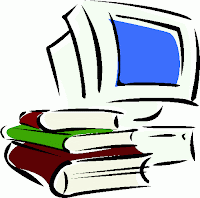 Look and read the following links. Most are saying why educators should integrate studies and also integrate technology in the classroom, but there is one link that looks into integrating technology into the Language Arts Classroom. In the same link, there are options to go elsewhere per subject or grade. These are great resources and explanations into why integrating studies and technology is useful and important in the classroom. Write a summary on 4 out of the 6 webpages, and think overall, would you as a future educator, incorporate technology and integrated curriculum in your classroom? Then provide the information in a post that adheres to the standards found in the ACCRS and Writing a Quality Blog Post.
Look and read the following links. Most are saying why educators should integrate studies and also integrate technology in the classroom, but there is one link that looks into integrating technology into the Language Arts Classroom. In the same link, there are options to go elsewhere per subject or grade. These are great resources and explanations into why integrating studies and technology is useful and important in the classroom. Write a summary on 4 out of the 6 webpages, and think overall, would you as a future educator, incorporate technology and integrated curriculum in your classroom? Then provide the information in a post that adheres to the standards found in the ACCRS and Writing a Quality Blog Post.
An Introduction to Technology Integration- Edutopia
Why Integrate Technology into the Curriculum?-Edutopia
Integrating Technology into the Language Arts Classroom- Glenco
An Introduction to Integrated Studies- Edutopia
Integrated Studies: What Experts Say- Edutopia
Chelsea Hasenpflugs bPortfolio: Benefits of Integrated Curriculum
Summary #1
In An Introduction to Technology Integration- Edutopia, the first couple of the opening statements caught my eye. "Technology is being used to fundamentally transform what the classroom is. It fundamentally transforms what you can do in the classroom." According to Edutopia, technology integration can be defined as using technology in the classroom to the best of your abilities. "The common core state standards call for students to develop digital media and technology skills."Students are creating today by media tools. It makes learning more meaningful and keeps educators on the same page as the students. They can use many applications to show their learning. Often times, when using technology in a lesson, they learn beyond what the teacher has planned out. Another thing technology brings to the classroom is interest because the students know they have an audience to share their work with. "Integrating technology with face-to- face teacher time generally produces better academic outcomes than employing either technique alone." Overall, the gear of being a teacher has shifted to being a facilitator. It's all about the learning and the process when students stay focused and motivated when sharing ideas with each other. It can be proven by research that there are many improvements in the classroom when technology is integrated into it.
Summary #2
An Introduction to Integrated Studies- Edutopia is a helpful resource about integrated studies. Although we have not really changed the way education is taught since the mid 19th century when we adopted curriculum from Prussia, we find that outside of education, subjects flow in and out of each other. We now live in a knowledge economy, so we have to teach how things are used in the real world. "Integrated studies blend various subjects which brings them into meaningful association often through projects." Integration provides deep understanding that goes beyond individual subject matter knowledge. "Research shows that learning increases when information is presented in meaningful and connected patterns."Integrated studies requires flexibility in schedules for teachers, and also patience. Benefits of integrated studies include: a sense of teamwork, faster retrieval of information, and higher attendance and homework completion. Overall, it is hard work, but there are benefits for everyone in the end, students and teachers alike.
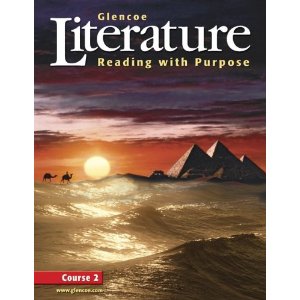
Summary #3
On the webpage, Integrating Technology into the Language Arts Classroom, Glenco provides useful resources for an ELA classroom. They not only provide links for ELA, but for any subject or grade out there. Specifically I am looking into how different ways to integrate technology in a high school ELA classroom.
Technology can help:
Summary #4
In Chelsea Hasenpflugs bPortfolio: Benefits of Integrated Curriculum, she talks about her plans to use integrated curriculum in her future classroom. Chelsea quotes from source, Drake and Burns, that "integrated curriculum is all about making connections." Outside interaction and information play a big role in understanding concepts and retention of learning. Hasenpflugs also points out another reason to have integrated curriculum in the classroom is because it offers more repetition of information than to teach subjects in isolation. Without repetition, it often goes through the students' ear and out the other. Sharing the same information throughout different studies, helps improve the students to retain information. Lastly, Chelsea points out each student is different in the way they learn. Integrated curriculum gives more of a chance to reach out to students by their interests. Through these several reasons, I believe future educators should consider integrating with other curriculums to help the students learn further and actually retain information for when they get out of school.
Overall, I believe that technology and curriculum should be integrated in the classroom. Integration is very resourceful in the classroom. It helps get the lesson across better and helps embed in students brains longer.
Why is integrating the classrooms important? Why is integrating technology in the classroom important? Especially in a ELA High School classroom?
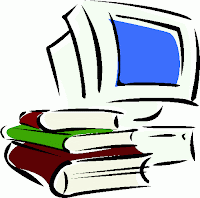 Look and read the following links. Most are saying why educators should integrate studies and also integrate technology in the classroom, but there is one link that looks into integrating technology into the Language Arts Classroom. In the same link, there are options to go elsewhere per subject or grade. These are great resources and explanations into why integrating studies and technology is useful and important in the classroom. Write a summary on 4 out of the 6 webpages, and think overall, would you as a future educator, incorporate technology and integrated curriculum in your classroom? Then provide the information in a post that adheres to the standards found in the ACCRS and Writing a Quality Blog Post.
Look and read the following links. Most are saying why educators should integrate studies and also integrate technology in the classroom, but there is one link that looks into integrating technology into the Language Arts Classroom. In the same link, there are options to go elsewhere per subject or grade. These are great resources and explanations into why integrating studies and technology is useful and important in the classroom. Write a summary on 4 out of the 6 webpages, and think overall, would you as a future educator, incorporate technology and integrated curriculum in your classroom? Then provide the information in a post that adheres to the standards found in the ACCRS and Writing a Quality Blog Post.An Introduction to Technology Integration- Edutopia
Why Integrate Technology into the Curriculum?-Edutopia
Integrating Technology into the Language Arts Classroom- Glenco
An Introduction to Integrated Studies- Edutopia
Integrated Studies: What Experts Say- Edutopia
Chelsea Hasenpflugs bPortfolio: Benefits of Integrated Curriculum
Summary #1
In An Introduction to Technology Integration- Edutopia, the first couple of the opening statements caught my eye. "Technology is being used to fundamentally transform what the classroom is. It fundamentally transforms what you can do in the classroom." According to Edutopia, technology integration can be defined as using technology in the classroom to the best of your abilities. "The common core state standards call for students to develop digital media and technology skills."Students are creating today by media tools. It makes learning more meaningful and keeps educators on the same page as the students. They can use many applications to show their learning. Often times, when using technology in a lesson, they learn beyond what the teacher has planned out. Another thing technology brings to the classroom is interest because the students know they have an audience to share their work with. "Integrating technology with face-to- face teacher time generally produces better academic outcomes than employing either technique alone." Overall, the gear of being a teacher has shifted to being a facilitator. It's all about the learning and the process when students stay focused and motivated when sharing ideas with each other. It can be proven by research that there are many improvements in the classroom when technology is integrated into it.
Summary #2
An Introduction to Integrated Studies- Edutopia is a helpful resource about integrated studies. Although we have not really changed the way education is taught since the mid 19th century when we adopted curriculum from Prussia, we find that outside of education, subjects flow in and out of each other. We now live in a knowledge economy, so we have to teach how things are used in the real world. "Integrated studies blend various subjects which brings them into meaningful association often through projects." Integration provides deep understanding that goes beyond individual subject matter knowledge. "Research shows that learning increases when information is presented in meaningful and connected patterns."Integrated studies requires flexibility in schedules for teachers, and also patience. Benefits of integrated studies include: a sense of teamwork, faster retrieval of information, and higher attendance and homework completion. Overall, it is hard work, but there are benefits for everyone in the end, students and teachers alike.
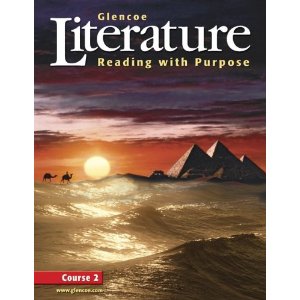
Summary #3
On the webpage, Integrating Technology into the Language Arts Classroom, Glenco provides useful resources for an ELA classroom. They not only provide links for ELA, but for any subject or grade out there. Specifically I am looking into how different ways to integrate technology in a high school ELA classroom.
Technology can help:
- Create visual aids for teaching
- Improve Access to Resources, such as online literature libraries
- Review and comment on student work more efficiently
- Integrate video clips into presentations
- Broaden choices for students to demonstrate learning
Glenco also gave lesson ideas:
- Assign Digital Presentations
- Connect to Books Online
- Use WebQuests
- Battle Plagiarism with the Internet
- Streaming Media for On Demand Viewing
- Grammar Instruction
- PowerPoint Presentations
- Word Processing Software
Again, this is a resource for any and all grades and subjects to show how each can integrate technology.
Summary #4
In Chelsea Hasenpflugs bPortfolio: Benefits of Integrated Curriculum, she talks about her plans to use integrated curriculum in her future classroom. Chelsea quotes from source, Drake and Burns, that "integrated curriculum is all about making connections." Outside interaction and information play a big role in understanding concepts and retention of learning. Hasenpflugs also points out another reason to have integrated curriculum in the classroom is because it offers more repetition of information than to teach subjects in isolation. Without repetition, it often goes through the students' ear and out the other. Sharing the same information throughout different studies, helps improve the students to retain information. Lastly, Chelsea points out each student is different in the way they learn. Integrated curriculum gives more of a chance to reach out to students by their interests. Through these several reasons, I believe future educators should consider integrating with other curriculums to help the students learn further and actually retain information for when they get out of school.
Overall, I believe that technology and curriculum should be integrated in the classroom. Integration is very resourceful in the classroom. It helps get the lesson across better and helps embed in students brains longer.
Thursday, July 2, 2015
Tuesday, June 30, 2015
Monday, June 29, 2015
C4Ta#3
C4Ta#3 Post 1
Summary of Post 1: In John Spencer's latest post, Go Make Something, he mentions how people always have something to complain about. Although with these complaints, there is no effort to come up with a solution. He provided several examples of situations where some educators were solving conflicts with applying project-based learning. He asks his readers that the next time we have a complaint, respond with the questions: "What have I made to help solve the problem? If not... Who do I know that is solving this problem? How can I promote that solution?"
He then lists the risks of being a maker. John says that they are real and they should not be glossed over.
Comment 1: I really enjoyed reading your post. As a secondary education major in college, I'm excited to read new things and see what other teachers have to say about the classroom. Although I won't be in the classroom for a couple of years, it's nice to see different strategies to use and I can see myself applying this in my own one day. Thank you!
Summary of Post 1: In John Spencer's latest post, Go Make Something, he mentions how people always have something to complain about. Although with these complaints, there is no effort to come up with a solution. He provided several examples of situations where some educators were solving conflicts with applying project-based learning. He asks his readers that the next time we have a complaint, respond with the questions: "What have I made to help solve the problem? If not... Who do I know that is solving this problem? How can I promote that solution?"
He then lists the risks of being a maker. John says that they are real and they should not be glossed over.
- You expose your idea to the potential of failure- "Once you actually commit to making something, you face the very really risk where it might tank entirely."
- You expose yourself to scrutiny- You get criticized and it might hurt sometimes.
- You feel exhausted- Ideas take time and aren't always easy. They also take energy.
- You upset people- You might make enemies because of your opinions.
- You face your limitations- You have to admit and ask for help because we don't know everything.
On the other hand, John lists the benefits of being a teacher-maker.
- You get to test what works, and what doesn't work in education.
- It's often fun- Although criticized sometimes, good and fun does come out of making things.
- You get to serve others- Changing someone's life can be very impactful.
- You learn what you don't know- Everyone is constantly learning, even as a maker.
John says ultimately kids need teacher-makers. Although parents play an important role in their own students life, the teachers are the stakeholders. Teachers remember what it requires to be a student and to be able to do the things they do. John encourages his readers to, "Start a movement. Build a platform. Craft a product. Design a system. Solve a complex problem. Invent. Create. Ask. Build. Learn. Be a maker."
C4Ta#3 Comment 1
Comment 1: I really enjoyed reading your post. As a secondary education major in college, I'm excited to read new things and see what other teachers have to say about the classroom. Although I won't be in the classroom for a couple of years, it's nice to see different strategies to use and I can see myself applying this in my own one day. Thank you!
C4Ta#3 Post 2
Summary of Post 2: In John Spencer's latest post, Seven Stages in Moving from Consuming to Creating, he shares his point of view being an educator and a father. As an educator, he said it was ultimately frustrating to see students using technology to consume it, rather than create with it. Spencer said he did not see until he had children of his own that "creativity is inherently social." We learn from other people and students look up to adults as well. He witnessed them going through a process of noticing, exploring, copying, and finally finding their own way. Not only did he see this in his own children, but also in the students he taught in the classroom. Ultimately, Spencer said there are 7 stages that we go through from move from being consumers of the media, to creators of the media.
1. Exposure- Either passive or direct. We get hooked on something we like one way or the other.
2. Active Consuming- Actively seeking out, not as a fan, but as a consumer. In the way that is more focused on the aesthetics or focused on practical utility.
3. Critical Consuming- Taste becomes more refined. You become start to become an expert of your interest.
4. Curating- Both a fan and critic in this stage, according to Spencer. You start picking out the best and start commenting on it.
5. Copying- as it sounds.
6. Mash-Ups- Collaborating other interests you like in the mix as well.
7. Creating- You start being original.
Spencer admitted in the end, the steps aren't locked in place. Some students skip steps, and some go through the simultaneously. He then ends that going from consuming to creating is more of a journey than a jump.
C4Ta#3 Comment 2
Comment 2: I personally find myself consuming more than I do creating. But coming to college has really opened up the creating aspect for me. Being out on your own, I find myself having to create more out of consuming what I've been taught. As a kid though, especially with the imagination, I remember doing the same thing as well. It's a journey, rather than a jump.
Blog Post #11
What can we learn from these teachers?
In Brian Crosby's lecture, Back to the Future, he was trying to get across to why students are so disconnected. Within his fourth grade classroom, he shared several examples of projects he had done in his classroom. Mr. Crosby focused on empowering students to be learners in his classroom. With his projects, he wanted the students to do things on their own by collaborating, connecting, and motivating themselves. Towards the end of his lecture, he points out that he feels teachers who are not on board with PBL, are just racing their students through school. Crosby said we, as educators, have to make sure we give them opportunity to build schema in the world. Overall, we need to go back to building schools that honor kids.
The Blended Learning Cycle was a video made by Mr. Paul Anderson. His definition of the blended learning cycle included Blended learning and the Learning cycle. Blended learning includes information that is found online, mobile, and in the classroom. The Learning cycle is based around the five E's: Engage, Explore, Expand, Explain, Evaluate. With these two cycles blended together, he formed an acronym that he often uses to incorporate the Blending Learning Cycle in his classroom. His acronym is QUIVERS. QU stands for the question. I stands for investigate. V stands for video. E stands for elaboration. R stands for review. And S stands for summary quiz. With this acronym, Mr. Anderson saw improvement in learning. He said he now feels his students are actually learning and understanding the subject. One last thing Mr. Anderson noted was that he doesn't feel you learn something unless you can explain it yourself.

Making Thinking Visible was a short video showing how PBL is used in the classroom. In the video, the students were asked to come up with a headline for a project they were working on. Overall, this was the starter headline for a whole project coming soon to them. At the end of the project, the students were asked how the headline changed after going through with the project. We can see here that learning evolves and you can always build on what you started out with. Raise the bar, don't set standards.
In Sam Pane 5th Grade, the students in this fifth grade classroom were leaning how to be good digital citizens. To display what they learned, after discussing it as a class, the teacher let them loose in creating their own superhero. They were then going to make a comic strip with them and their super hero, showing how to be a good digital citizen. After a few minutes of creating the project, the teacher asked them to get up and move to another table to critique another students work. Overall, this teacher gave the students a sense of power and individualism. He also applied a real world situation, which makes it more meaningful in the end. They also had the incorporation of integrating subjects. The students were using dialogue and also building a complete narrative. Students are always exposed online, so the teacher was teaching, through PBL, how to effectively be a good digital citizen.
 Project Based Learning was focused on a school in Canada. Three teachers of different subjects, collaborated to make learning more effective. This brings engaged learnings and deeper understanding. This cannot be easily accomplished in segregated classroom. In this video, English and History collaborated together. With collaboration, the teachers in these classrooms get more time which leads to more effective learning. It makes a difference from what students learn in just a one hour class. Overall, this is an example of collaboration working better for two subjects, rather than working independently and not getting as much across to students effectively.
Project Based Learning was focused on a school in Canada. Three teachers of different subjects, collaborated to make learning more effective. This brings engaged learnings and deeper understanding. This cannot be easily accomplished in segregated classroom. In this video, English and History collaborated together. With collaboration, the teachers in these classrooms get more time which leads to more effective learning. It makes a difference from what students learn in just a one hour class. Overall, this is an example of collaboration working better for two subjects, rather than working independently and not getting as much across to students effectively.
Roosevelt Elementary PBL Program goes over the different steps and accomplishments of PBL. In Project Based Learning there are results of in-depth learning, integrated thematic instruction, a "real world" problem, research based, and project and presentation. Teachers are teaching students how to think for themselves while they themselves are learning to collaborate together. The educators of Roosevelt Elementary learned when students get to choose, it gives them a sense of power and a sense of ownership. It also lets them experience what adults do in the real world. Studemts learn to work independently but also in groups. Students social skills build on each other, especially when they get a sense of community. Overall, with PBL, there is more student engagement. Every child has a spark in them for what's in the world around them. Project Based Learning will allow them to focus and question what's around them.
In Brian Crosby's lecture, Back to the Future, he was trying to get across to why students are so disconnected. Within his fourth grade classroom, he shared several examples of projects he had done in his classroom. Mr. Crosby focused on empowering students to be learners in his classroom. With his projects, he wanted the students to do things on their own by collaborating, connecting, and motivating themselves. Towards the end of his lecture, he points out that he feels teachers who are not on board with PBL, are just racing their students through school. Crosby said we, as educators, have to make sure we give them opportunity to build schema in the world. Overall, we need to go back to building schools that honor kids.
The Blended Learning Cycle was a video made by Mr. Paul Anderson. His definition of the blended learning cycle included Blended learning and the Learning cycle. Blended learning includes information that is found online, mobile, and in the classroom. The Learning cycle is based around the five E's: Engage, Explore, Expand, Explain, Evaluate. With these two cycles blended together, he formed an acronym that he often uses to incorporate the Blending Learning Cycle in his classroom. His acronym is QUIVERS. QU stands for the question. I stands for investigate. V stands for video. E stands for elaboration. R stands for review. And S stands for summary quiz. With this acronym, Mr. Anderson saw improvement in learning. He said he now feels his students are actually learning and understanding the subject. One last thing Mr. Anderson noted was that he doesn't feel you learn something unless you can explain it yourself.

Making Thinking Visible was a short video showing how PBL is used in the classroom. In the video, the students were asked to come up with a headline for a project they were working on. Overall, this was the starter headline for a whole project coming soon to them. At the end of the project, the students were asked how the headline changed after going through with the project. We can see here that learning evolves and you can always build on what you started out with. Raise the bar, don't set standards.
In Sam Pane 5th Grade, the students in this fifth grade classroom were leaning how to be good digital citizens. To display what they learned, after discussing it as a class, the teacher let them loose in creating their own superhero. They were then going to make a comic strip with them and their super hero, showing how to be a good digital citizen. After a few minutes of creating the project, the teacher asked them to get up and move to another table to critique another students work. Overall, this teacher gave the students a sense of power and individualism. He also applied a real world situation, which makes it more meaningful in the end. They also had the incorporation of integrating subjects. The students were using dialogue and also building a complete narrative. Students are always exposed online, so the teacher was teaching, through PBL, how to effectively be a good digital citizen.
Roosevelt Elementary PBL Program goes over the different steps and accomplishments of PBL. In Project Based Learning there are results of in-depth learning, integrated thematic instruction, a "real world" problem, research based, and project and presentation. Teachers are teaching students how to think for themselves while they themselves are learning to collaborate together. The educators of Roosevelt Elementary learned when students get to choose, it gives them a sense of power and a sense of ownership. It also lets them experience what adults do in the real world. Studemts learn to work independently but also in groups. Students social skills build on each other, especially when they get a sense of community. Overall, with PBL, there is more student engagement. Every child has a spark in them for what's in the world around them. Project Based Learning will allow them to focus and question what's around them.
Special Blog Post Assignment
6 Resourceful Sites from Dr. Jacobs' Website, Curriculum 21
1. Pinterest
One of the resources I found on Dr. Jacobs' was Pinterest. It's a website where you can pin ideas and posts from fellow pinners all over the world, to your virtual wall. You can categorize any way you prefer. You can find anything from lesson plan ideas, to classroom decorating ideas. I believe when I become a teacher, this site will be useful for me to look for a sense of direction if I need new ideas.
1. Pinterest
One of the resources I found on Dr. Jacobs' was Pinterest. It's a website where you can pin ideas and posts from fellow pinners all over the world, to your virtual wall. You can categorize any way you prefer. You can find anything from lesson plan ideas, to classroom decorating ideas. I believe when I become a teacher, this site will be useful for me to look for a sense of direction if I need new ideas.
2. Storybird
 This website is one I could use in my secondary classroom. This website lets us reverse the norm. Instead of coming up with a visual after they create the text, they get to see the visual first, allowing for more ideas, more creativity, and better writing. This would be something I would use so students get a different effect from a typical English class.
This website is one I could use in my secondary classroom. This website lets us reverse the norm. Instead of coming up with a visual after they create the text, they get to see the visual first, allowing for more ideas, more creativity, and better writing. This would be something I would use so students get a different effect from a typical English class.


I found this website very resourceful and interesting. Being a secondary English major, I would find this interesting to use in the classroom when reading Shakespeare. The website allows for virtual tours of Shakespeare's Globe to see where the plays were performed. This way the students are getting a visual of how the plays were portrayed.
 This website is one I could use in my secondary classroom. This website lets us reverse the norm. Instead of coming up with a visual after they create the text, they get to see the visual first, allowing for more ideas, more creativity, and better writing. This would be something I would use so students get a different effect from a typical English class.
This website is one I could use in my secondary classroom. This website lets us reverse the norm. Instead of coming up with a visual after they create the text, they get to see the visual first, allowing for more ideas, more creativity, and better writing. This would be something I would use so students get a different effect from a typical English class.
3. Blend Space

This resource would be great for my classroom, or any, because it allows for great brainstorming and organizational for professionals development, meetings, and the classroom as well. It not only uses text but it also uses images and videos can be viewed and shared.
This website is for teachers and students, alike. I could see myself using this in my future classroom because it gives great resources for writers, including: interactive prompts, lessons, and resources for the classroom.

This resource could be great in the classroom when I get my students writing papers in my classroom. This will give them a visual of different words they can use in their papers, ultimately broadening their vocabulary.
Other Websites I liked:
Thursday, June 25, 2015
Blog Post #10
What can we learn from Mrs. Cassidy?
In Little Kids, Big Potential, we get an overview of what is going on in Mrs. Cassidy's first grade classroom. Even being in the first grade, working with technology doesn't stop her students. No project is too big for them. Mrs. Cassidy has her students writing blogs, using an online portfolio, also using the classroom webpage to find things on the internet, using wikis, making videos, using Skype, and playing on Nintendo DS. All of these things incorporate technology effectively in her classroom. She is not the only one, but she is one of the few teachers in her school that realize how important incorporating technology in the classroom is for students. Even at a young age and even just browsing the surface of some programs, gives them a head start in their education.
In all 3 interview videos with Dr. Strange and Mrs. Cassidy, we see the importance of technology in the classroom. In Interview Part 1 with Kathy Cassidy, Dr. Strange asked how Mrs. Cassidy got involved with technology and when it all started. Mrs. Cassidy explained she started getting involved ten years prior when the school provided her with five computers. The computers had nothing but internet. So she had to do research on how she could incorporate technology and teach students things without programs. That's when she first started her webpage. A couple years later she started a class blog and then has been trying to add something new ever since. Dr. Strange then asked Mrs. Cassidy if she had done most of it by herself or did she have to have help getting started. She replied that it was mostly done by her, but she had support from her tech supporter. Whenever she had questions, or whenever he needed a guinea pig, they helped each other out. Not only that, but Dr. Strange wanted to know if she had support from administrators. It was honestly shocking to hear her answer. She didn't get a definite "yes" or support, but they didn't deny her use of technology in her teaching. Mrs. Cassidy said she sent out forms at the beginning of each school year for parents to sign, asking for their permission to let their children participate in activities on the internet. She explained parents love the idea of having their students do things online. It gives them a chance to access the page anytime and it's broadening their children's knowledge. Kids and technology go hand in hand. The kids love it! She also pointed out, like many other educators we've blogged about, technology isn't going away. There are benefits for using it in the classroom. For her first graders when they blog, they get so excited when someone comments back on their blog. It shows they have an audience and that they're not just doing it for Mrs. Cassidy's sake. Even though some teachers don't want to change, they need to. Teachers should be technologically literate. We are all learners and we should continue to learn to help others learn.
Interview Part 2 with Kathy Cassidy is a short segment. Dr. Strange asked Mrs. Cassidy about her PLN. She said we should look into technology by what we're interested in. She mentions how important twitter has opened up for her. This is where Dr. Strange found Mrs. Cassidy. She also explains that a PLN evolves over time. Whenever you start one, it doesn't happen right away. It's a continuos cycle. We always want to continuously learn from others who are in the midst of learning as well.
 Lastly in Interview Part 3 with Kathy Cassidy, Dr. Strange had students ask Mrs. Cassidy questions they had themselves. One student asked her how often she has her students blog. Mrs. Cassidy said it depended on the school year. Although, the usual amount is once a week, maybe even twice a week. Another student asked if she feared cheating with her students in the classroom. She explained she never has had the fear of cheating. The work is more collaborative and if anything, you have to piggy back off of other information. Next, another student asked if Facebook could be a potential resource in the classroom. Any social media can be useful or harmful in the classroom. It's the way you present it. If it were a school account that had specific purposes, she said it could have potential. A different student then asked how Mrs. Cassidy protected her students from resources on the internet. She said it's first about protecting the students themselves and then secondly protecting what they say. She take cautions by only using first names and no pictures. She said she hasn't had a problem since she started. She ultimately picks where the children can go according to the class website and as long as they stick to that they shouldn't have any problems searching elsewhere. The only problem she has in her first grade classroom is the students wanting to venture off to websites to non-educational games. Overall, Mrs. Cassidy answered many students questions, but before she left Dr. Strange asked her a favor of seeing her backyard. Being from Canada, it was snowing at the time the video was made and all of the viewers were in awe.
Lastly in Interview Part 3 with Kathy Cassidy, Dr. Strange had students ask Mrs. Cassidy questions they had themselves. One student asked her how often she has her students blog. Mrs. Cassidy said it depended on the school year. Although, the usual amount is once a week, maybe even twice a week. Another student asked if she feared cheating with her students in the classroom. She explained she never has had the fear of cheating. The work is more collaborative and if anything, you have to piggy back off of other information. Next, another student asked if Facebook could be a potential resource in the classroom. Any social media can be useful or harmful in the classroom. It's the way you present it. If it were a school account that had specific purposes, she said it could have potential. A different student then asked how Mrs. Cassidy protected her students from resources on the internet. She said it's first about protecting the students themselves and then secondly protecting what they say. She take cautions by only using first names and no pictures. She said she hasn't had a problem since she started. She ultimately picks where the children can go according to the class website and as long as they stick to that they shouldn't have any problems searching elsewhere. The only problem she has in her first grade classroom is the students wanting to venture off to websites to non-educational games. Overall, Mrs. Cassidy answered many students questions, but before she left Dr. Strange asked her a favor of seeing her backyard. Being from Canada, it was snowing at the time the video was made and all of the viewers were in awe.
A couple of techniques Mrs. Cassidy used that I would incorporate into my classroom would be the use of blogging and videos. This could help my potential students in their writing skills and also punctuation and grammar. I would use videos to help with public speaking and also using them for projects with books we would read in my classroom. Some impediments I might run into would be having trouble setting everything up, but once we get going, everyone will be learning, including myself. I think these techniques will benefit my classroom in broadening my students' use of technology and putting themselves out in the real world when they blog. These are crucial skills needed for when they get into the real world. They should already use these skills in the classroom, and I plan to help them achieve this.
In Little Kids, Big Potential, we get an overview of what is going on in Mrs. Cassidy's first grade classroom. Even being in the first grade, working with technology doesn't stop her students. No project is too big for them. Mrs. Cassidy has her students writing blogs, using an online portfolio, also using the classroom webpage to find things on the internet, using wikis, making videos, using Skype, and playing on Nintendo DS. All of these things incorporate technology effectively in her classroom. She is not the only one, but she is one of the few teachers in her school that realize how important incorporating technology in the classroom is for students. Even at a young age and even just browsing the surface of some programs, gives them a head start in their education.
Interview Part 2 with Kathy Cassidy is a short segment. Dr. Strange asked Mrs. Cassidy about her PLN. She said we should look into technology by what we're interested in. She mentions how important twitter has opened up for her. This is where Dr. Strange found Mrs. Cassidy. She also explains that a PLN evolves over time. Whenever you start one, it doesn't happen right away. It's a continuos cycle. We always want to continuously learn from others who are in the midst of learning as well.
 Lastly in Interview Part 3 with Kathy Cassidy, Dr. Strange had students ask Mrs. Cassidy questions they had themselves. One student asked her how often she has her students blog. Mrs. Cassidy said it depended on the school year. Although, the usual amount is once a week, maybe even twice a week. Another student asked if she feared cheating with her students in the classroom. She explained she never has had the fear of cheating. The work is more collaborative and if anything, you have to piggy back off of other information. Next, another student asked if Facebook could be a potential resource in the classroom. Any social media can be useful or harmful in the classroom. It's the way you present it. If it were a school account that had specific purposes, she said it could have potential. A different student then asked how Mrs. Cassidy protected her students from resources on the internet. She said it's first about protecting the students themselves and then secondly protecting what they say. She take cautions by only using first names and no pictures. She said she hasn't had a problem since she started. She ultimately picks where the children can go according to the class website and as long as they stick to that they shouldn't have any problems searching elsewhere. The only problem she has in her first grade classroom is the students wanting to venture off to websites to non-educational games. Overall, Mrs. Cassidy answered many students questions, but before she left Dr. Strange asked her a favor of seeing her backyard. Being from Canada, it was snowing at the time the video was made and all of the viewers were in awe.
Lastly in Interview Part 3 with Kathy Cassidy, Dr. Strange had students ask Mrs. Cassidy questions they had themselves. One student asked her how often she has her students blog. Mrs. Cassidy said it depended on the school year. Although, the usual amount is once a week, maybe even twice a week. Another student asked if she feared cheating with her students in the classroom. She explained she never has had the fear of cheating. The work is more collaborative and if anything, you have to piggy back off of other information. Next, another student asked if Facebook could be a potential resource in the classroom. Any social media can be useful or harmful in the classroom. It's the way you present it. If it were a school account that had specific purposes, she said it could have potential. A different student then asked how Mrs. Cassidy protected her students from resources on the internet. She said it's first about protecting the students themselves and then secondly protecting what they say. She take cautions by only using first names and no pictures. She said she hasn't had a problem since she started. She ultimately picks where the children can go according to the class website and as long as they stick to that they shouldn't have any problems searching elsewhere. The only problem she has in her first grade classroom is the students wanting to venture off to websites to non-educational games. Overall, Mrs. Cassidy answered many students questions, but before she left Dr. Strange asked her a favor of seeing her backyard. Being from Canada, it was snowing at the time the video was made and all of the viewers were in awe.A couple of techniques Mrs. Cassidy used that I would incorporate into my classroom would be the use of blogging and videos. This could help my potential students in their writing skills and also punctuation and grammar. I would use videos to help with public speaking and also using them for projects with books we would read in my classroom. Some impediments I might run into would be having trouble setting everything up, but once we get going, everyone will be learning, including myself. I think these techniques will benefit my classroom in broadening my students' use of technology and putting themselves out in the real world when they blog. These are crucial skills needed for when they get into the real world. They should already use these skills in the classroom, and I plan to help them achieve this.
Tuesday, June 23, 2015
Project #14
In this lesson plan which I collaborated with my group, we focused our lesson plan on a first grade classroom. We are asking the students to get into groups of 4 and to choose either a frog or butterfly to research from egg to adult. Then they will each be asked to choose a photo and describe their photo, the catch being they can't describe their own. They must choose another team members to describe. Then collaborate it all into a Google Slides Presentation.
Blog Post #9
What can teachers and students teach us about Project Based Learning?
 7 Essentials for PBL is one resource that every teacher could use the knowledge about. When talking about projects, there are efficient and non-efficient ways of going about accomplishing them. A project is meaningful if it meets two criteria:
7 Essentials for PBL is one resource that every teacher could use the knowledge about. When talking about projects, there are efficient and non-efficient ways of going about accomplishing them. A project is meaningful if it meets two criteria:
1. The students must perceive the work as personally meaningful.
2. It must fulfill an educational purpose.
As the title says in the same resource, there are seven essential elements of meaningful projects:
1. A Need to Know
 In Tony Vincent's PBL for Teachers, he creates a presentation on what PBL consists of. He describes that Project Based Learning has students working over an extended period of answering a driving question that is deep and requires students to complete an end product to share their learning with others. Tony says Common Core Standards are the WHAT, which means it is: evidence based, filled with rigorous content, aligned with college and work expectations, clear and understandable, and applicable of knowledge. Project Based Learning is the HOW, which means it is: inquiry based, open ended, problem solving, and personalized. Just as the first article mentioned, students learn collaborative skills, communication skills, critical thinking and career life skills. Technology plays a role in PBL. He lists plenty of examples, such as: Xtranormal, PowerPoint, Zooburst, Popplet, Glogster, Meeting Words, record MP3, Edmodo, Google Docs, Prezi, Qwiki, Blabberize, Pic Collages, Educreations, QR Codes, Pixton, Linoit, SchoolTube, Skype, pen.10, Dropbox, iPiccy, Go Animate, PBworks, Posterous, Class Dojo, Dabbleboard, Movie Maker, Screenr, Rubistar, and Google. This long list gives endless possibilities of opportunities to involve PBL in the classroom and gives options to applicate to the real world at the same time. While technology plays a vital role, students are more vital because they take charge in Project Based Learning. In the video, Tony quotes Einstein, "I never teach my pupils. I only attempt to provide the conditions in which I can learn."Lastly, Tony notes PBL involves a purpose, addressing an audience, crafting a driving question, identifying learning standards, creating a rubric, grouping students, brainstorming branching questions, meeting deadlines, focusing on the process, and refining the end product. PBL does all of this while also letting students have a voice and choice in the lesson. No wonder school systems are switching over to PBL. Students are more involved and are learning how to apply their lessons in the real world as well.
In Tony Vincent's PBL for Teachers, he creates a presentation on what PBL consists of. He describes that Project Based Learning has students working over an extended period of answering a driving question that is deep and requires students to complete an end product to share their learning with others. Tony says Common Core Standards are the WHAT, which means it is: evidence based, filled with rigorous content, aligned with college and work expectations, clear and understandable, and applicable of knowledge. Project Based Learning is the HOW, which means it is: inquiry based, open ended, problem solving, and personalized. Just as the first article mentioned, students learn collaborative skills, communication skills, critical thinking and career life skills. Technology plays a role in PBL. He lists plenty of examples, such as: Xtranormal, PowerPoint, Zooburst, Popplet, Glogster, Meeting Words, record MP3, Edmodo, Google Docs, Prezi, Qwiki, Blabberize, Pic Collages, Educreations, QR Codes, Pixton, Linoit, SchoolTube, Skype, pen.10, Dropbox, iPiccy, Go Animate, PBworks, Posterous, Class Dojo, Dabbleboard, Movie Maker, Screenr, Rubistar, and Google. This long list gives endless possibilities of opportunities to involve PBL in the classroom and gives options to applicate to the real world at the same time. While technology plays a vital role, students are more vital because they take charge in Project Based Learning. In the video, Tony quotes Einstein, "I never teach my pupils. I only attempt to provide the conditions in which I can learn."Lastly, Tony notes PBL involves a purpose, addressing an audience, crafting a driving question, identifying learning standards, creating a rubric, grouping students, brainstorming branching questions, meeting deadlines, focusing on the process, and refining the end product. PBL does all of this while also letting students have a voice and choice in the lesson. No wonder school systems are switching over to PBL. Students are more involved and are learning how to apply their lessons in the real world as well.
PBL: What motivates students today? is a video made by Susan Ball asking students questions about school. Students noted some thoughts of what motivates them. One student said when a teacher congratulates them or honors their work in the classroom, it makes them feel good and accomplished. Another student mentions what motivates them to do well in school is that they want to do well in life. They have goals of getting a house and a job to provide for their family in the future. On the same topic, another student says what motivates them is making good grades so they can get into college. College opens up all sorts of doors to the future and is almost required nowadays to make it by. Lastly, another student notes what motivates him to do well in school is his mom. Without good grades, she takes away fun things and that's the last thing this student wants taken away from him. Then Susan asked the students what rewards work for them in the classroom. Many students say they get specific things, each day of the week depending on how well they do in class that week. They gave examples of Music Monday and Wacky Facts Wednesday. Other students said they like food, candy, brownie points, and paper money to spend on prizes at the end of the week. Although this video is a couple of years old, these rewards still seem to work in the classroom. These ways still help motivate students in the classroom.
10 Sites Supporting the Digital Classroom is as it sounds. Mike Gorman made a list of ten sites that would be helpful to teachers in the classroom.
1. Titan Pad- is used for collaboration and sharing a document; simplistic Google Doc as Gorman says.
2. Wall Wisher- Gorman describes it like collaborating virtual post-it notes on a virtual wall.
3. Corkboardme- Gorman says it's like Wall Wisher but can be used to support group collaborative projects.
4. Google Docs- Gorman gave the free school version.
5. Microsoft Live- online collaboration tools, again Gorman gave the school link.
6. Today's Meet- Gorman describes this website to run a back channel for the classroom. It gives isolated room for the teachers and students.
7. Will you Type with me- same opportunities as Titan Pad. It also has the ability to import additional files including Word, HTML, and PDF, according to Gorman. It also allows output to same files along with OpenDoc, Plain Text, and Wordle.
8. Linoit- described as electronic classroom display board. Teachers or students can leave the classroom and it can be visible anywhere on any computer. You can create it in minutes using multi-colored post-it notes, pictures, drawings, weblinks, and videos. Students can also contribute by being given a URL.
9. Skype in Education- Gorman says this is a way to bring experts into the classroom.
10. Quick Screen Share- pretty self explanatory, gives the ability to share a screen.

 PBL in High School English and Math shows one school's transformation to implementing PBL into their system. The school focused on the subjects of Math and English because people don't think to use PBL in them as much. English teachers mentioned it was harder for literature because authentic problems are philosophical questions and going beyond that is a challenge. But the teachers questioned, "How do we give students more?" In English classes, before PBL, it was all about the text but now it is about engaging with texts as writers themselves. In one lesson, a teacher was giving a PBL project on Weisels' Night, where the students were asked to look at the consequences of remaining silence. Along with that they were asked to apply it by researching groups in the same context. They were asked to see beyond how the groups broke from silence as the author did. PBL changes the teachers, but especially the students perspective on the subject and what it entails. The teachers are currently trying to figure out what works best with trial and error. The teachers also mention that they are not switching every lesson and unit to PBL. They just apply where they feel is necessary and useful. In the math department, the teachers were focusing on the lesson of probability. With this, they gave their students opportunities to make games of their choice as long as it followed guidelines. They found it to be very successful for the students. Overall, the school has seen enormous outcomes already for PBL and see why the change was necessary.
PBL in High School English and Math shows one school's transformation to implementing PBL into their system. The school focused on the subjects of Math and English because people don't think to use PBL in them as much. English teachers mentioned it was harder for literature because authentic problems are philosophical questions and going beyond that is a challenge. But the teachers questioned, "How do we give students more?" In English classes, before PBL, it was all about the text but now it is about engaging with texts as writers themselves. In one lesson, a teacher was giving a PBL project on Weisels' Night, where the students were asked to look at the consequences of remaining silence. Along with that they were asked to apply it by researching groups in the same context. They were asked to see beyond how the groups broke from silence as the author did. PBL changes the teachers, but especially the students perspective on the subject and what it entails. The teachers are currently trying to figure out what works best with trial and error. The teachers also mention that they are not switching every lesson and unit to PBL. They just apply where they feel is necessary and useful. In the math department, the teachers were focusing on the lesson of probability. With this, they gave their students opportunities to make games of their choice as long as it followed guidelines. They found it to be very successful for the students. Overall, the school has seen enormous outcomes already for PBL and see why the change was necessary.
 7 Essentials for PBL is one resource that every teacher could use the knowledge about. When talking about projects, there are efficient and non-efficient ways of going about accomplishing them. A project is meaningful if it meets two criteria:
7 Essentials for PBL is one resource that every teacher could use the knowledge about. When talking about projects, there are efficient and non-efficient ways of going about accomplishing them. A project is meaningful if it meets two criteria:1. The students must perceive the work as personally meaningful.
2. It must fulfill an educational purpose.
As the title says in the same resource, there are seven essential elements of meaningful projects:
1. A Need to Know
- "Teachers can powerfully activate students need to know content by launching a project with an "entry event" that engages interest and initiates questioning. "
- "Many students find school work to be meaningless because they don't have a need to perceive."
- Giving the students a compelling project gives them a need to know.
2. A Driving Question
- Captures the heart of a project in a clear, compelling language in the form of open-ended, complex, and proactive.
- The question can be abstract, concrete, or focused on solving a problem.
- Going without a driving question, is like writing an essay with no thesis statement.
3. Student Voice and Choice
- "Although on the limited choice scale, the learners can select a topic to study within a driving question or choose how to create, design, or present product."
- Students feel the project is more meaningful when they have a say in the project.
4. 21st Century Skills
- Projects should give students an opportunity to collaborate, communicate, think critically, and use technology which will help them in the work place and life.
5. Inquiry and Innovation
- Students conduct real inquiry which means they follow a trail that begins with own questions which leads to search for resources and discovery of answers, and often leads to generating new questions, testing ideas, and drawing their own conclusions.
- It also involves innovation, with a new question, product, and solution, independently.
6. Feedback and Revision
- Makes learning meaningful because it emphasizes creating quality products and purposes. Students must understand everything is not perfect the first time.
- Frequent feature of the real world.
- Use rubrics and other criteria on students products.
7. Publicly Presented Product
- More meaningful when presented to an audience, not just the teacher.
 In Tony Vincent's PBL for Teachers, he creates a presentation on what PBL consists of. He describes that Project Based Learning has students working over an extended period of answering a driving question that is deep and requires students to complete an end product to share their learning with others. Tony says Common Core Standards are the WHAT, which means it is: evidence based, filled with rigorous content, aligned with college and work expectations, clear and understandable, and applicable of knowledge. Project Based Learning is the HOW, which means it is: inquiry based, open ended, problem solving, and personalized. Just as the first article mentioned, students learn collaborative skills, communication skills, critical thinking and career life skills. Technology plays a role in PBL. He lists plenty of examples, such as: Xtranormal, PowerPoint, Zooburst, Popplet, Glogster, Meeting Words, record MP3, Edmodo, Google Docs, Prezi, Qwiki, Blabberize, Pic Collages, Educreations, QR Codes, Pixton, Linoit, SchoolTube, Skype, pen.10, Dropbox, iPiccy, Go Animate, PBworks, Posterous, Class Dojo, Dabbleboard, Movie Maker, Screenr, Rubistar, and Google. This long list gives endless possibilities of opportunities to involve PBL in the classroom and gives options to applicate to the real world at the same time. While technology plays a vital role, students are more vital because they take charge in Project Based Learning. In the video, Tony quotes Einstein, "I never teach my pupils. I only attempt to provide the conditions in which I can learn."Lastly, Tony notes PBL involves a purpose, addressing an audience, crafting a driving question, identifying learning standards, creating a rubric, grouping students, brainstorming branching questions, meeting deadlines, focusing on the process, and refining the end product. PBL does all of this while also letting students have a voice and choice in the lesson. No wonder school systems are switching over to PBL. Students are more involved and are learning how to apply their lessons in the real world as well.
In Tony Vincent's PBL for Teachers, he creates a presentation on what PBL consists of. He describes that Project Based Learning has students working over an extended period of answering a driving question that is deep and requires students to complete an end product to share their learning with others. Tony says Common Core Standards are the WHAT, which means it is: evidence based, filled with rigorous content, aligned with college and work expectations, clear and understandable, and applicable of knowledge. Project Based Learning is the HOW, which means it is: inquiry based, open ended, problem solving, and personalized. Just as the first article mentioned, students learn collaborative skills, communication skills, critical thinking and career life skills. Technology plays a role in PBL. He lists plenty of examples, such as: Xtranormal, PowerPoint, Zooburst, Popplet, Glogster, Meeting Words, record MP3, Edmodo, Google Docs, Prezi, Qwiki, Blabberize, Pic Collages, Educreations, QR Codes, Pixton, Linoit, SchoolTube, Skype, pen.10, Dropbox, iPiccy, Go Animate, PBworks, Posterous, Class Dojo, Dabbleboard, Movie Maker, Screenr, Rubistar, and Google. This long list gives endless possibilities of opportunities to involve PBL in the classroom and gives options to applicate to the real world at the same time. While technology plays a vital role, students are more vital because they take charge in Project Based Learning. In the video, Tony quotes Einstein, "I never teach my pupils. I only attempt to provide the conditions in which I can learn."Lastly, Tony notes PBL involves a purpose, addressing an audience, crafting a driving question, identifying learning standards, creating a rubric, grouping students, brainstorming branching questions, meeting deadlines, focusing on the process, and refining the end product. PBL does all of this while also letting students have a voice and choice in the lesson. No wonder school systems are switching over to PBL. Students are more involved and are learning how to apply their lessons in the real world as well.PBL: What motivates students today? is a video made by Susan Ball asking students questions about school. Students noted some thoughts of what motivates them. One student said when a teacher congratulates them or honors their work in the classroom, it makes them feel good and accomplished. Another student mentions what motivates them to do well in school is that they want to do well in life. They have goals of getting a house and a job to provide for their family in the future. On the same topic, another student says what motivates them is making good grades so they can get into college. College opens up all sorts of doors to the future and is almost required nowadays to make it by. Lastly, another student notes what motivates him to do well in school is his mom. Without good grades, she takes away fun things and that's the last thing this student wants taken away from him. Then Susan asked the students what rewards work for them in the classroom. Many students say they get specific things, each day of the week depending on how well they do in class that week. They gave examples of Music Monday and Wacky Facts Wednesday. Other students said they like food, candy, brownie points, and paper money to spend on prizes at the end of the week. Although this video is a couple of years old, these rewards still seem to work in the classroom. These ways still help motivate students in the classroom.
10 Sites Supporting the Digital Classroom is as it sounds. Mike Gorman made a list of ten sites that would be helpful to teachers in the classroom.
1. Titan Pad- is used for collaboration and sharing a document; simplistic Google Doc as Gorman says.
2. Wall Wisher- Gorman describes it like collaborating virtual post-it notes on a virtual wall.
3. Corkboardme- Gorman says it's like Wall Wisher but can be used to support group collaborative projects.
4. Google Docs- Gorman gave the free school version.
5. Microsoft Live- online collaboration tools, again Gorman gave the school link.
6. Today's Meet- Gorman describes this website to run a back channel for the classroom. It gives isolated room for the teachers and students.
7. Will you Type with me- same opportunities as Titan Pad. It also has the ability to import additional files including Word, HTML, and PDF, according to Gorman. It also allows output to same files along with OpenDoc, Plain Text, and Wordle.
8. Linoit- described as electronic classroom display board. Teachers or students can leave the classroom and it can be visible anywhere on any computer. You can create it in minutes using multi-colored post-it notes, pictures, drawings, weblinks, and videos. Students can also contribute by being given a URL.
9. Skype in Education- Gorman says this is a way to bring experts into the classroom.
10. Quick Screen Share- pretty self explanatory, gives the ability to share a screen.

 PBL in High School English and Math shows one school's transformation to implementing PBL into their system. The school focused on the subjects of Math and English because people don't think to use PBL in them as much. English teachers mentioned it was harder for literature because authentic problems are philosophical questions and going beyond that is a challenge. But the teachers questioned, "How do we give students more?" In English classes, before PBL, it was all about the text but now it is about engaging with texts as writers themselves. In one lesson, a teacher was giving a PBL project on Weisels' Night, where the students were asked to look at the consequences of remaining silence. Along with that they were asked to apply it by researching groups in the same context. They were asked to see beyond how the groups broke from silence as the author did. PBL changes the teachers, but especially the students perspective on the subject and what it entails. The teachers are currently trying to figure out what works best with trial and error. The teachers also mention that they are not switching every lesson and unit to PBL. They just apply where they feel is necessary and useful. In the math department, the teachers were focusing on the lesson of probability. With this, they gave their students opportunities to make games of their choice as long as it followed guidelines. They found it to be very successful for the students. Overall, the school has seen enormous outcomes already for PBL and see why the change was necessary.
PBL in High School English and Math shows one school's transformation to implementing PBL into their system. The school focused on the subjects of Math and English because people don't think to use PBL in them as much. English teachers mentioned it was harder for literature because authentic problems are philosophical questions and going beyond that is a challenge. But the teachers questioned, "How do we give students more?" In English classes, before PBL, it was all about the text but now it is about engaging with texts as writers themselves. In one lesson, a teacher was giving a PBL project on Weisels' Night, where the students were asked to look at the consequences of remaining silence. Along with that they were asked to apply it by researching groups in the same context. They were asked to see beyond how the groups broke from silence as the author did. PBL changes the teachers, but especially the students perspective on the subject and what it entails. The teachers are currently trying to figure out what works best with trial and error. The teachers also mention that they are not switching every lesson and unit to PBL. They just apply where they feel is necessary and useful. In the math department, the teachers were focusing on the lesson of probability. With this, they gave their students opportunities to make games of their choice as long as it followed guidelines. They found it to be very successful for the students. Overall, the school has seen enormous outcomes already for PBL and see why the change was necessary.Thursday, June 18, 2015
Blog Post #8
What can we learn about teaching and learning from Randy Pausch?
In the video, Randy Pausch's Last Talk, our speaker talks about how his lectures go about and he specifically goes over his topics for the lecture presented, including: his childhood dreams, enabling dreams of others, and lessons learned. Randy explained that the points behind his lectures is he always thinks to talk about a topic like it is his last. He is very sick and he doesn't know when his last day will be, so he speaks as if every day is.
He first approaches his audience with his childhood dreams. What do we get out of that that involves teaching and learning? He uses his childhood dreams as examples of what he has learned from his dreams. One thing he states is: "ANYTHING IS POSSIBLE!" Inspiration and permission to dream is also huge. His childhood dreams included: Being in zero gravity, playing in the NFL, winning stuffed animals, being Captain Kirk, and being a Disney Imagineer. Randy said he never got to play in the NFL nor did he ever come close, but he learned more from not achieving the dream of playing more than any other dream. His old coach taught him many things. At their first practice, he wanted the team to know fundamentals were more important than bringing a bunch of balls to throw, especially when only one person had it at a time. One rehearsal, Randy said he was yelled at continuously and his coach rode him hard. The assistant coach came to him afterwards and told him if Coach had given him no comment, then that meant he had given up on him. He believed Randy could achieve anything, and that's why he continuously rode him that rehearsal. He knew by doing this, he was pushing him that extra mile. He gives us the quote, "Experience is what you get when you didn't get what you wanted." He says most of what we learn, we learn indirectly. The coach's purpose for Randy was to send kids out to learn more than just football. In his other dreams, he said you realize some of the things you won't be able to do. He did learn other things through his dreams, including leadership when he met his childhood idol Captain Kirk, instead of being him like he dreamed. He noted Captain Kirk was never the smartest character on the ship but he had leadership qualities no one else had. Then he lastly goes into depth about his dream of being a Disney Imagineer. Although being declined nicely several times to work with the imagineering program, he said he wasn't going to give up. This is what Randy termed as getting past his brick wall. Our brick walls are there to let us prove how badly we want something. One other thing he learned from Disney is if you wait long enough, people will surprise and impress you. Overall, after working with Disney on a top secret imagineering job, he declined it as a permanent job because he wanted to go out and enable childhood dreams of others.

In the second part of his lecture, he asked, "How can I enable childhood dreams of others?" He went on to Carnegie Mellon University and started a course called Building Virtual Worlds. After his first project from his first class, he was amazed at the work his students created and didn't know if they could go beyond that. Randy said he called a colleague for advice and he asked what he should do next. His colleague told him to say, "Not too bad this go round, but what can you do better?" The overall message given is don't set a bar for kids. Because once they get there, they won't go beyond it. It gave his students excitement, which gave excitement to others, when the whole university started coming to watch their final products at the end of the semester. They were excited to share their hard work, because Randy never gave them a bar to set themselves to, they exceeded their own. After several years of that course, he moved onto another called The Dream Fulfillment Factory. This class was for graduate students. He basically said he had no patience for book learning. They did all of that in undergraduate studies. Randy defined this course as one involving project based learning. All in all, after the semester, he said the best gift an educator could give is to be self reflective. He applied "head-fake" strategy his whole career. This basically goes beyond the fundamental basics of the matter.
In the last section of Randy's lecture, he talks about lessons learned. Randy says that we don't get anywhere without the help of our parents, colleagues, friends, teachers, or mentors. We don't get where we are in life alone. Advice he gives to us is to: tell the truth, be earnest, apologize when you screw up, focus on others and not yourself. Not only this but he mentions that the brick wall lets us show dedication. To get around it, he advises to: not bail, get a feedback loop and LISTEN to it, show gratitude, and don't complain, just work harder.
In the final minutes, Randy gives his last pieces of advice.
In the video, Randy Pausch's Last Talk, our speaker talks about how his lectures go about and he specifically goes over his topics for the lecture presented, including: his childhood dreams, enabling dreams of others, and lessons learned. Randy explained that the points behind his lectures is he always thinks to talk about a topic like it is his last. He is very sick and he doesn't know when his last day will be, so he speaks as if every day is.
He first approaches his audience with his childhood dreams. What do we get out of that that involves teaching and learning? He uses his childhood dreams as examples of what he has learned from his dreams. One thing he states is: "ANYTHING IS POSSIBLE!" Inspiration and permission to dream is also huge. His childhood dreams included: Being in zero gravity, playing in the NFL, winning stuffed animals, being Captain Kirk, and being a Disney Imagineer. Randy said he never got to play in the NFL nor did he ever come close, but he learned more from not achieving the dream of playing more than any other dream. His old coach taught him many things. At their first practice, he wanted the team to know fundamentals were more important than bringing a bunch of balls to throw, especially when only one person had it at a time. One rehearsal, Randy said he was yelled at continuously and his coach rode him hard. The assistant coach came to him afterwards and told him if Coach had given him no comment, then that meant he had given up on him. He believed Randy could achieve anything, and that's why he continuously rode him that rehearsal. He knew by doing this, he was pushing him that extra mile. He gives us the quote, "Experience is what you get when you didn't get what you wanted." He says most of what we learn, we learn indirectly. The coach's purpose for Randy was to send kids out to learn more than just football. In his other dreams, he said you realize some of the things you won't be able to do. He did learn other things through his dreams, including leadership when he met his childhood idol Captain Kirk, instead of being him like he dreamed. He noted Captain Kirk was never the smartest character on the ship but he had leadership qualities no one else had. Then he lastly goes into depth about his dream of being a Disney Imagineer. Although being declined nicely several times to work with the imagineering program, he said he wasn't going to give up. This is what Randy termed as getting past his brick wall. Our brick walls are there to let us prove how badly we want something. One other thing he learned from Disney is if you wait long enough, people will surprise and impress you. Overall, after working with Disney on a top secret imagineering job, he declined it as a permanent job because he wanted to go out and enable childhood dreams of others.

In the second part of his lecture, he asked, "How can I enable childhood dreams of others?" He went on to Carnegie Mellon University and started a course called Building Virtual Worlds. After his first project from his first class, he was amazed at the work his students created and didn't know if they could go beyond that. Randy said he called a colleague for advice and he asked what he should do next. His colleague told him to say, "Not too bad this go round, but what can you do better?" The overall message given is don't set a bar for kids. Because once they get there, they won't go beyond it. It gave his students excitement, which gave excitement to others, when the whole university started coming to watch their final products at the end of the semester. They were excited to share their hard work, because Randy never gave them a bar to set themselves to, they exceeded their own. After several years of that course, he moved onto another called The Dream Fulfillment Factory. This class was for graduate students. He basically said he had no patience for book learning. They did all of that in undergraduate studies. Randy defined this course as one involving project based learning. All in all, after the semester, he said the best gift an educator could give is to be self reflective. He applied "head-fake" strategy his whole career. This basically goes beyond the fundamental basics of the matter.
In the last section of Randy's lecture, he talks about lessons learned. Randy says that we don't get anywhere without the help of our parents, colleagues, friends, teachers, or mentors. We don't get where we are in life alone. Advice he gives to us is to: tell the truth, be earnest, apologize when you screw up, focus on others and not yourself. Not only this but he mentions that the brick wall lets us show dedication. To get around it, he advises to: not bail, get a feedback loop and LISTEN to it, show gratitude, and don't complain, just work harder.
In the final minutes, Randy gives his last pieces of advice.
- Be good at something. It makes you valuable.
- Work hard.
- Find the best in everybody; no matter how you have to wait for them to show it.
- Be prepared.
I believe this is what Randy is saying about learning and teaching. Be open to anything and everything. Don't let one small issue stand in your way. Figure out your way around it and find help along the way.
Tuesday, June 16, 2015
C4Ta#2
CTa#2 Post
Summary of Post 1 made June 8, 2015: In the blog post, Gamifying Classrooms by Jeff Utecht, our speaker talks about how "gamifying" the classroom is motivational for teachers and more importantly, the students. The term is easily mistaken for, as the author said, "using games in the learning environment". "Gamification is using the ideas that are found in games to motivate students in a fun, competitive and engaging way that speaks to their inner kid." Jeff mentions that it is really taking off in upper elementary levels and middle school levels. He also gives links to COETAIL Final Project and to Gamification of Education to understand the process more.
CTa#2 Comment
Comment: I feel using this type of approach could be helpful, especially with our generation leaning towards a more technologically based society. I enjoyed learning and exploring into the Gamification world, if with just a brief overview with your links.
CTa#2 Post
Summary of Post 2 made June 4, 2015: In Jeff Utecht's blog regarding COETAIL, which has listed in the logo that it is "A community Aproach to Learning", he talks about the details for registration of this program is now available and the actual program is coming in September 2015. He gives several links to see ideas of how COETAIL, and how the 18 month program is beneficial in the classroom.
CTa#2 Comment
Comment: This is a very interesting approach to the classroom. It is not something I've ever heard of before but reading your blog made me more aware of what other opportunities are out there.
Summary of Post 1 made June 8, 2015: In the blog post, Gamifying Classrooms by Jeff Utecht, our speaker talks about how "gamifying" the classroom is motivational for teachers and more importantly, the students. The term is easily mistaken for, as the author said, "using games in the learning environment". "Gamification is using the ideas that are found in games to motivate students in a fun, competitive and engaging way that speaks to their inner kid." Jeff mentions that it is really taking off in upper elementary levels and middle school levels. He also gives links to COETAIL Final Project and to Gamification of Education to understand the process more.
CTa#2 Comment
Comment: I feel using this type of approach could be helpful, especially with our generation leaning towards a more technologically based society. I enjoyed learning and exploring into the Gamification world, if with just a brief overview with your links.
CTa#2 Post
Summary of Post 2 made June 4, 2015: In Jeff Utecht's blog regarding COETAIL, which has listed in the logo that it is "A community Aproach to Learning", he talks about the details for registration of this program is now available and the actual program is coming in September 2015. He gives several links to see ideas of how COETAIL, and how the 18 month program is beneficial in the classroom.
CTa#2 Comment
Comment: This is a very interesting approach to the classroom. It is not something I've ever heard of before but reading your blog made me more aware of what other opportunities are out there.
Project #13
My group and I did a lesson plan for a first grade classroom, classifying and identifying leaves and their characteristics.
Project 13 Rubric
Project 13 Project Planner-BIE
Project 13 Calendar-BIE Resource
Project 13 Rubric
Project 13 Project Planner-BIE
Project 13 Calendar-BIE Resource
Monday, June 15, 2015
Blog Post #7

 In the video by Dr. Strange and also Elizabeth Davis and Michelle Bennett, Using iMovie and AVL in Kindergarten, they talk about the different approaches teachers are making with students. They especially talk about the progress being made in the kindergarten classrooms. Michelle spoke about how she went to observe a teacher in her school, Ms. Tubbs kindergarten classroom, and she couldn't have been more amazed. Her students were creating iMovie trailers for their story of the week. Ms. Tubbs' kindergarteners were writing the scripts, listing their names, describing the pictures, etc. Michelle also explained that Ms. Tubbs approached her students through stations, with iMovie being one of them. Then we heard from Elizabeth Davis. She went over the different functions of Alabama Virtual Library (AVL). She mentioned how valuable it was as a learning tool and she also pointed out that Kindergarteners are even using it as well. She notes that it is a great way to teach students basic research. Students are able to pull up images, visit encyclopedias by their age groups, etc. One example she gave of her kindergarten students was how they were researching by pulling up a different animal each week so they could get practice. All in all, in this video, we see the media specialists used several approaches of learning through technology. Ms. Davis and Ms. Bennett were applying real world applications and broadening the students horizons from day one. This helps students know what is out there and how to apply what they learned in school from here on out.
In the video by Dr. Strange and also Elizabeth Davis and Michelle Bennett, Using iMovie and AVL in Kindergarten, they talk about the different approaches teachers are making with students. They especially talk about the progress being made in the kindergarten classrooms. Michelle spoke about how she went to observe a teacher in her school, Ms. Tubbs kindergarten classroom, and she couldn't have been more amazed. Her students were creating iMovie trailers for their story of the week. Ms. Tubbs' kindergarteners were writing the scripts, listing their names, describing the pictures, etc. Michelle also explained that Ms. Tubbs approached her students through stations, with iMovie being one of them. Then we heard from Elizabeth Davis. She went over the different functions of Alabama Virtual Library (AVL). She mentioned how valuable it was as a learning tool and she also pointed out that Kindergarteners are even using it as well. She notes that it is a great way to teach students basic research. Students are able to pull up images, visit encyclopedias by their age groups, etc. One example she gave of her kindergarten students was how they were researching by pulling up a different animal each week so they could get practice. All in all, in this video, we see the media specialists used several approaches of learning through technology. Ms. Davis and Ms. Bennett were applying real world applications and broadening the students horizons from day one. This helps students know what is out there and how to apply what they learned in school from here on out. We all Become Learners was a video made by the same media specialists from above and Dr. Strange. In this video, the educators talk about how we all are learners and will always continue to learn for our whole education career. There are changes to the dynamics of learning, to where we are all using a device of some sort. As of right now we are seeing teachers teaching students, students teaching students and students teaching teachers. Everyone is constantly learning! But our job as educators, is to dig deeper. Ms. Bennett spoke about how she tries to teach mechanics in her library time. This supports the teacher by teaching specific parts of the device, so they can move on as a whole, to the lesson when they get back to the classroom. Michelle also pointed out that we all become learners in each others own PLN. Teachers aren't worried about teaching the mechanics, or they shouldn't be. Teachers get students to teach, which changes the dynamics of learning because we all have devices. When we learn from each other, we teach each other. We see the same learning approaches as the video above. Technology has taken a toll on our generation, and generations to come and we need to embrace it.
We all Become Learners was a video made by the same media specialists from above and Dr. Strange. In this video, the educators talk about how we all are learners and will always continue to learn for our whole education career. There are changes to the dynamics of learning, to where we are all using a device of some sort. As of right now we are seeing teachers teaching students, students teaching students and students teaching teachers. Everyone is constantly learning! But our job as educators, is to dig deeper. Ms. Bennett spoke about how she tries to teach mechanics in her library time. This supports the teacher by teaching specific parts of the device, so they can move on as a whole, to the lesson when they get back to the classroom. Michelle also pointed out that we all become learners in each others own PLN. Teachers aren't worried about teaching the mechanics, or they shouldn't be. Teachers get students to teach, which changes the dynamics of learning because we all have devices. When we learn from each other, we teach each other. We see the same learning approaches as the video above. Technology has taken a toll on our generation, and generations to come and we need to embrace it.Out of the many videos to choose from, I was limited to the several high school interviews with Dr. Rosado and Dr. Strange. I really wanted to apply mainly to my age group that I am pursuing my education towards and these were the best resources. I chose one elementary video to see the differences between elementary and secondary approaches. In the first video I chose, Interview Rosado How to Get a Job, Dr. Strange and Dr. Rosado, principal of Gulf Shores High School, have a video chat on what he is looking for in a new teacher at his school. Dr. Rosado starts out that hiring has changed, even from just three years ago. When he is hiring a new teacher he is looking for: someone who knows technology, someone who works technology, a team player, and not a lecturer. He then clarifies that it is not just technology, he is looking for someone to use different ways to approach and teach students. He wants real world applications. One of the departments at GSHS, specifically the engineering department, is building a boy scout building in the community. Not only that, but the marine biology classes are building actual reefs. Dr. Rosado explained that we as educators, should focus on: getting ourselves involved in real world projects, be learners ourselves, and do team activities. We must go outside of the realm we were taught in growing up. We see the approaches to learning in this video is to apply real world matters, not just broadening our horizons through technology.
 Interview Rosado Part 2 is just as it says. Dr. Strange asked Dr. Rosado several questions throughout regarding GSHS. One being, "How has technology changed your school?" He says that there are still lockers, but they are hardly used because the students use the backpacks provided for them. He also says there are hardly any textbooks left either. There is also technology in the hallways. Educators can see whether a student is doing work or not but for the majority they are. Dr. Rosado also mentions that technology isn't perfect. There are still students off task and though they monitor quite frequently, they can't catch all of the students off task. But with good lessons given by teachers, it diminishes the negatives and promotes enthusiasm and engagement. It is also calm in the hallways, surprisingly. Dr. Rosado explains it as "calm in a sense of hallway discipline and management." One other change that technology has brought is the school is nearly paperless. As of two years ago, Rosado said he spent about $6000 every year on paper and copy supplies and now he only spends about $400 a year. By going paperless, he says they're not getting rid of the library but it offers up questions of what it will bring in the next few years. Dr. Rosado explained that they took part of the library and turned it into a Dolphin Cafe, to give it more of a college type feel and environment. There is a charging station to use and also a wall that the art department was appointed to design. With all of this, Rosado is applying real world applications just within the school itself. Not even necessarily in the teaching aspect. Even the hallways and library can impact a students learning. He is taking new approaches to better educate his facility, faculty, and students.
Interview Rosado Part 2 is just as it says. Dr. Strange asked Dr. Rosado several questions throughout regarding GSHS. One being, "How has technology changed your school?" He says that there are still lockers, but they are hardly used because the students use the backpacks provided for them. He also says there are hardly any textbooks left either. There is also technology in the hallways. Educators can see whether a student is doing work or not but for the majority they are. Dr. Rosado also mentions that technology isn't perfect. There are still students off task and though they monitor quite frequently, they can't catch all of the students off task. But with good lessons given by teachers, it diminishes the negatives and promotes enthusiasm and engagement. It is also calm in the hallways, surprisingly. Dr. Rosado explains it as "calm in a sense of hallway discipline and management." One other change that technology has brought is the school is nearly paperless. As of two years ago, Rosado said he spent about $6000 every year on paper and copy supplies and now he only spends about $400 a year. By going paperless, he says they're not getting rid of the library but it offers up questions of what it will bring in the next few years. Dr. Rosado explained that they took part of the library and turned it into a Dolphin Cafe, to give it more of a college type feel and environment. There is a charging station to use and also a wall that the art department was appointed to design. With all of this, Rosado is applying real world applications just within the school itself. Not even necessarily in the teaching aspect. Even the hallways and library can impact a students learning. He is taking new approaches to better educate his facility, faculty, and students. Although this video seems similar to the first, Interview Rosado Part 1 talks about applying the real world in the school. Dr. Rosado, principal of Gulf Shores High School, had another interview with Dr. Strange. He spoke about the "digital renaissance" happening. He says its been hard for teachers to follow this adjustment because they were taught a different way to teach, and now they are being told to apply real world applications. His educators, as well as many if not most, are comfortable with books. Now all teachers and students are using Macs. Students are now on the same level because they are taught on the Macs. It is our responsibility to teach the student but we must change how we approach them. Dr. Rosado says teachers are now putting their lessons into an app called Moodle, which makes it available for all to see as long as you have a password. Not only has technology had such an impact of GSHS teachers but also the students. Dr. Rosado also mentions how the availability of technology has reduced discipline. He received 350 less discipline forms just within the first year of bringing technology into the school systems. It has affected attendance. With technology coming in quicker than imaginable, it is making huge improvements in such a short amount of time. Although it brings changes for the teachers, we need to keep in mind that we are always learning. Technology is the continuous approach to learning at GSHS and we see the impact is has made on everyone.
Although this video seems similar to the first, Interview Rosado Part 1 talks about applying the real world in the school. Dr. Rosado, principal of Gulf Shores High School, had another interview with Dr. Strange. He spoke about the "digital renaissance" happening. He says its been hard for teachers to follow this adjustment because they were taught a different way to teach, and now they are being told to apply real world applications. His educators, as well as many if not most, are comfortable with books. Now all teachers and students are using Macs. Students are now on the same level because they are taught on the Macs. It is our responsibility to teach the student but we must change how we approach them. Dr. Rosado says teachers are now putting their lessons into an app called Moodle, which makes it available for all to see as long as you have a password. Not only has technology had such an impact of GSHS teachers but also the students. Dr. Rosado also mentions how the availability of technology has reduced discipline. He received 350 less discipline forms just within the first year of bringing technology into the school systems. It has affected attendance. With technology coming in quicker than imaginable, it is making huge improvements in such a short amount of time. Although it brings changes for the teachers, we need to keep in mind that we are always learning. Technology is the continuous approach to learning at GSHS and we see the impact is has made on everyone.Lastly, in the video Mrs. Lauber Interview, Dr. Strange interviews a second grade teacher. She was asked if technology benefitted her in the classroom. She said yes. Especially since each student had their own iPad now. The better the tools, the better and quicker the task is done. Mrs. Lauber explains that the students have technology around them constantly, at home or at school. But she doesn't always rely on it. She starts out with paper rubrics so the students know what she wants. She starts the rubric by asking an essential question per lesson. She then uses Moodle to demonstrate videos, tasks, articles, and presentations. So pencil and paper hasn't gone completely down the drain today, but it isn't being used as often. One thing that was striking in this interview, was when Mrs. Lauber pointed out that the children do more on their own with technology. She is just a facilitator. There is more peer tutoring than anything. Then Dr. Strange provoked the question, "Do your children know what rubrics are/ how to use them?" Mrs. Lauber says the students understand rubrics. She described her using them as a way to let her students know what she wants, just on a smaller scale. One last thing Dr. Strange asked Mrs. Lauber about was real world reading. Mrs. Lauber then mentioned DIBBLES. DIBBLES are no longer state mandated, but is now simply used to test fluency. Throughout the year, students are tested three times to see how they are progressing. This provides opportunities for teachers to know at what level their students are reading. The goal is to go above and beyond. Again, Mrs. Lauber teaches using real world applications.
I believe after watching all six videos, I can tell I have some strengths for what's happening in the classroom but mostly weaknesses. I can tell that I will be prepared for technology in one aspect, but I have a long way to go. As Dr. Strange always says, "We are all learners." I have several weaknesses that I can already tell too. I know I will struggle with basing lessons on real world applications. Just thinking about trying to apply the real world to a secondary english classroom seems tough, but what part of educating is not tough? I know it's rewarding in the end. With more classes and instruction, I can gather more ideas so I can apply it in my own classroom one day. Another weakness I see is also incorporating technology as much as other classrooms do. Again, being an english major, it's hard to imagine how to incorporate technology beyond Moodle. I think in the next year and a half, I need to apply myself and look into actual classrooms for ideas on how other english teachers do it. With these applications, I feel I can accomplish being a better teacher and educator in the future!
Subscribe to:
Posts (Atom)